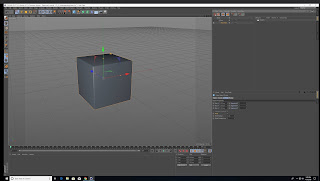The bend tool allows you to bend objects to your liking
Monday, April 29, 2019
Cinema 4D Chapter 4
Knife tool allows you to cut into geometry and create sub-objects
Sub-division modeling allows you to create smooth objects
The poly pen tool allows you to create geometry from a 2D surface
Cinema 4D Chapter 3
Used the lathe tool to complete an object from a spline
Used the loft tool to create complicated objects
Cinema 4D Chapter 1
Learned about the take system
Learned about creating versions from the takes system
Spline tool
Learned about shades, textures, and animation controls
Monday, March 11, 2019
Friday, March 8, 2019
3ds Max: Tutorial Project 2
Chapter 3
Created an image plane using bitmaps and textures
Learned how to create an arrays of objects in 2 directions
Chapter 4
Learned how to create basic shapes from splines
Learned how to loft which is similar to extruding along a path
Created a freehand spline to use as a computer cord
Learned how to edit splines and the different types of vertex adjustments
Learned how to extrude with the sweep modifier and use a custom selection
Used the bevel modifier to extrude a spline
Learned how to create TextPlus primitives and modify them
Chapter 5
Learned how to deform an object with modifiers
Chapter 6
Learned how to prepare for Boolean operands
Used the quick slice tool to create a legal Boolean object
Learned how to transform and manipulate a sub-object
Learned how to use the detach tool to create a clone of an object
Extruded a planar surface to a closed volume
used the mirror tool to create duplicate objects
Chapter 7
Used box modeling to create a cushion for the chair
Learned some of the basics of shaping with the ribbon tools
used edge loops to create sharp creases in objects
Subscribe to:
Comments (Atom)