Learned how to select objects, select multiple objects, and deselect objects
Used the move tool in MAYA to manipulate objects and move them around the three axis
Learned how to rotate objects along their individual pivot and axis. Also learned how to scale objects with the scale tool
Learned how to modify the pivot point to the center of the object which allows for easier manipulation of the object
Learned about the channel box, it allows you to manual enter coordinates for the specific axis. It also allows you to scale an object
The attribute box gives you many options to modify an object. Some of which include rendering, translating, and mesh controls
Learned how to reset and freeze transformations. Freezing a transformation resets all its x,y, and z values to zero as an origin point for the object
Snapping allows you to snap objects to certain points, whether that be the grid or wire mesh of another object
Used the duplicate command to duplicate objects. The duplicate special command allows you to create an array of duplicated objects
Learned how to rotate objects along their individual pivot and axis. Also learned how to scale objects with the scale tool
Learned how to modify the pivot point to the center of the object which allows for easier manipulation of the object
Learned about the channel box, it allows you to manual enter coordinates for the specific axis. It also allows you to scale an object
The attribute box gives you many options to modify an object. Some of which include rendering, translating, and mesh controls
Learned how to reset and freeze transformations. Freezing a transformation resets all its x,y, and z values to zero as an origin point for the object
Snapping allows you to snap objects to certain points, whether that be the grid or wire mesh of another object
Used the duplicate command to duplicate objects. The duplicate special command allows you to create an array of duplicated objects


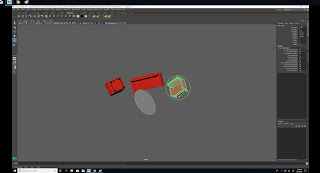






No comments:
Post a Comment